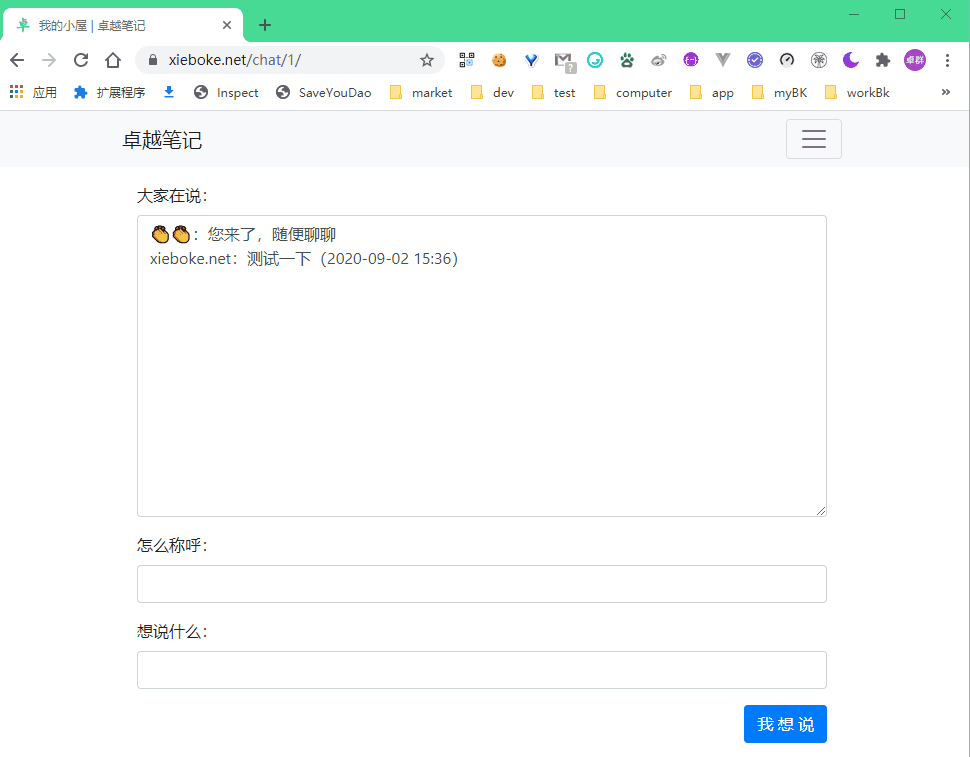Django Channels websocket 搭建实践(实现长链接消息通知功能)
需求目的
消息实时推送消息以及通知功能、聊天室等功能
参考资料
- https://channels.readthedocs.io/en/latest/installation.html(安装)
- https://channels.readthedocs.io/en/latest/deploying.html( daphne + nginx 启动部署)
- https://blog.starmeow.cn/detail/9cfdf10e8fc047a44b08ed031e1f0ed1/(搭建)
开发环境
- windows 10 开发(centos 7 部署)
- python 3.6.8
- Django 2.2
channels 安装
pip install -U channels -i https://pypi.tuna.tsinghua.edu.cn/simple
channels 安装到 INSTALLED_APPS
# settings.py
INSTALLED_APPS = [
'django.contrib.auth',
'django.contrib.contenttypes',
'django.contrib.sessions',
'django.contrib.sites',
...
'channels', # pip install -U channels -i https://pypi.tuna.tsinghua.edu.cn/simple
]
新建 chat app
python manage.py startapp chat
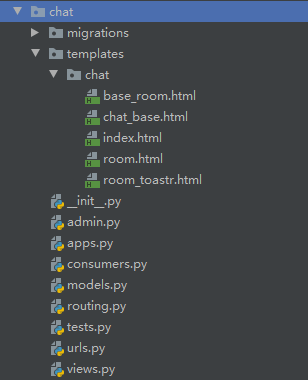
chat 配置 views INSTALLED_APPS
INSTALLED_APPS = [
'django.contrib.auth',
'django.contrib.contenttypes',
'django.contrib.sessions',
'django.contrib.sites',
...
'channels', # pip install -U channels -i https://pypi.tuna.tsinghua.edu.cn/simple
'chat',
]
chat 配置 views.py
# chat/views.py
from django.shortcuts import render
def index(request):
return render(request, 'chat/index.html')
def room(request, room_name):
return render(request, 'chat/room.html', {
'room_name': room_name
})
# chat/templates/chat/index.html
<!-- chat/templates/chat/index.html -->
<!DOCTYPE html>
<html>
<head>
<meta charset="utf-8"/>
<title>Chat Rooms</title>
</head>
<body>
What chat room would you like to enter?<br>
<input id="room-name-input" type="text" size="100"><br>
<input id="room-name-submit" type="button" value="Enter">
<script>
document.querySelector('#room-name-input').focus();
document.querySelector('#room-name-input').onkeyup = function(e) {
if (e.keyCode === 13) { // enter, return
document.querySelector('#room-name-submit').click();
}
};
document.querySelector('#room-name-submit').onclick = function(e) {
var roomName = document.querySelector('#room-name-input').value;
window.location.pathname = '/chat/' + roomName + '/';
};
</script>
</body>
</html>
# chat/templates/chat/room.html
<!-- chat/templates/chat/room.html -->
<!DOCTYPE html>
<html>
<head>
<meta charset="utf-8"/>
<title>Chat Room</title>
</head>
<body>
<textarea id="chat-log" cols="100" rows="20"></textarea><br>
<input id="chat-message-input" type="text" size="100"><br>
<input id="chat-message-submit" type="button" value="Send">
{{ room_name|json_script:"room-name" }}
<script>
const roomName = JSON.parse(document.getElementById('room-name').textContent);
const roomName = JSON.parse(document.getElementById('room-name').textContent);
let ws_scheme = window.location.protocol === "https:" ? "wss" : "ws";
const chatSocket = new WebSocket(
ws_scheme
+ '://'
+ window.location.host
+ '/ws/chat/'
+ roomName
+ '/'
);
chatSocket.onmessage = function(e) {
const data = JSON.parse(e.data);
document.querySelector('#chat-log').value += (data.message + '\n');
};
chatSocket.onclose = function(e) {
console.error('Chat socket closed unexpectedly');
};
document.querySelector('#chat-message-input').focus();
document.querySelector('#chat-message-input').onkeyup = function(e) {
if (e.keyCode === 13) { // enter, return
document.querySelector('#chat-message-submit').click();
}
};
document.querySelector('#chat-message-submit').onclick = function(e) {
const messageInputDom = document.querySelector('#chat-message-input');
const message = messageInputDom.value;
chatSocket.send(JSON.stringify({
'message': message
}));
messageInputDom.value = '';
};
</script>
</body>
</html>
项目配置 chat 主路由
# joyoo/urls.py, chat 主路由
from django.conf.urls import include
from django.urls import path
from django.contrib import admin
urlpatterns = [
path('chat/', include('chat.urls')),
]
chat 配置视图路由
#!/usr/bin/env python3
# -*- coding: utf-8 -*-
# chat/urls.py
"""
@author: yinzhuoqun
@site: http://xieboke.net/
@email: yin@zhuoqun.info
@time: 2020/8/27 10:53
"""
from django.urls import path
from . import views
urlpatterns = [
path('', views.index, name='index'),
path('<str:room_name>/', views.room, name='room'),
]
启用 channel layer
信道层是一种通信系统。它允许多个消费者实例彼此交谈,以及与 Django 的其他部分交谈。
通道层提供以下抽象:
通道是一个可以将邮件发送到的邮箱。每个频道都有一个名称。任何拥有频道名称的人都可以向频道发送消息。
一组是一组相关的通道。一个组有一个名称。任何具有组名称的人都可以按名称向组添加/删除频道,并向组中的所有频道发送消息。无法枚举特定组中的通道。
每个使用者实例都有一个自动生成的唯一通道名,因此可以通过通道层进行通信。
在我们的聊天应用程序中,我们希望同一个房间中的多个聊天消费者实例相互通信。为此,我们将让每个聊天消费者将其频道添加到一个组,该组的名称基于房间名称。这将允许聊天用户向同一房间内的所有其他聊天用户发送消息。
我们将使用一个使用 redis 作为后备存储的通道层。要在端口 6379 上启动 Redis 服务器,首先系统上安装 redis,并启动。
源码安装 redis(需要 5.0.x 以上版本): https://xieboke.net/article/23/#_label4
安装 channels_redis
pip install channels_redis -i https://pypi.tuna.tsinghua.edu.cn/simple
配置 CHANNEL_LAYERS
https://channels.readthedocs.io/en/latest/topics/channel_layers.html#redis-channel-layer
# settings.py, Channel Layer
CHANNEL_LAYERS = {
"default": {
"BACKEND": "channels_redis.core.RedisChannelLayer", # pip install channels_redis
"CONFIG": {
"hosts": [
# ("127.0.0.1", 6379),
"redis://127.0.0.1:6379/3", # 务必安装 redis 5.0 以上版本(如:5.0.12)
],
},
},
# "default": {
# "BACKEND": "channels.layers.InMemoryChannelLayer"
# }
}
chat 新建 consumers.py
相当于 Django 的视图
https://channels.readthedocs.io/en/latest/topics/consumers.html#asyncwebsocketconsumer
#!/usr/bin/env python3
# -*- coding: utf-8 -*-
"""
@author: yinzhuoqun
@site: http://xieboke.net/
@email: yin@zhuoqun.info
@time: 2020/8/27 11:13
"""
import json
from channels.generic.websocket import WebsocketConsumer, AsyncWebsocketConsumer
from channels.layers import get_channel_layer
from asgiref.sync import async_to_sync
class ChatConsumer(WebsocketConsumer):
def connect(self):
self.accept()
self.send(text_data=json.dumps({
'message': "有什么需要帮助的吗?"
}))
def disconnect(self, close_code):
pass
def receive(self, text_data):
text_data_json = json.loads(text_data)
message = text_data_json['message']
print(message)
self.send(text_data=json.dumps({
'message': message
}))
class AsyncConsumer(AsyncWebsocketConsumer):
async def connect(self): # 连接时触发
self.room_name = self.scope['url_route']['kwargs']['room_name']
# 直接从用户指定的房间名称构造 Channels 组名称,不进行任何引用或转义
self.room_group_name = 'room_%s' % self.room_name
self.user = self.scope["user"] # 获取用户信息
# print(self.user)
# 将新的连接加入到群组
await self.channel_layer.group_add(
self.room_group_name,
self.channel_name
)
# 接受连接
await self.accept()
# 欢迎语
msg = {"content": "👏👏:您来了,随便聊聊", "level": 2}
await self.send(text_data=json.dumps({
'message': msg["content"]
}))
async def disconnect(self, close_code): # 断开时触发
# 将关闭的连接从群组中移除
await self.channel_layer.group_discard(
self.room_group_name,
self.channel_name
)
# Receive message from WebSocket
async def receive(self, text_data=None, bytes_data=None): # 接收消息时触发
text_data_json = json.loads(text_data)
message = text_data_json['message']
# 信息群发
await self.channel_layer.group_send(
self.room_group_name,
{
'type': 'system_message',
'message': message,
}
)
# Receive message from room group
async def system_message(self, event):
message = event['message']
print(self.room_group_name, self.user, message)
# Send message to WebSocket单发消息
await self.send(text_data=json.dumps({
'message': message,
}))
def send_group_msg(room_name, message):
# 从Channels的外部发送消息给Channel
"""
from chat import consumers
consumers.send_group_msg('joyoo', {'content': '机器硬盘故障', 'level': 1})
consumers.send_group_msg('joyoo', {'content': '正在安装系统', 'level': 2})
:param room_name:
:param message:
:return:
"""
channel_layer = get_channel_layer()
async_to_sync(channel_layer.group_send)(
'notice_{}'.format(room_name), # 构造Channels组名称
{
"type": "system_message",
"message": message,
}
)
配置 channels ws 主路由
项目目录 joyoo\joyoo\routing.py,相当于 Django app 的主路由
#!/usr/bin/env python3
# -*- coding: utf-8 -*-
"""
@author: yinzhuoqun
@site: http://xieboke.net/
@email: yin@zhuoqun.info
@time: 2020/8/26 16:46
"""
from channels.routing import ProtocolTypeRouter
from channels.auth import AuthMiddlewareStack
from channels.routing import ProtocolTypeRouter, URLRouter
import chat.routing
# 设置默认路由在项目创建routing.py文件
application = ProtocolTypeRouter({
# Empty for now (http->django views is added by default)
'websocket': AuthMiddlewareStack(
URLRouter(
chat.routing.websocket_urlpatterns
)
),
})
ASGI_APPLICATION 配置
# settings.py
# 设置为指向路由对象作为根应用程序
ASGI_APPLICATION = "joyoo.routing.application"
chat 配置 channels 子路由
相当于 Django app 的子路由
#!/usr/bin/env python3
# -*- coding: utf-8 -*-
# chat/routing.py
"""
@author: yinzhuoqun
@site: http://xieboke.net/
@email: yin@zhuoqun.info
@time: 2020/8/27 11:13
"""
from django.urls import re_path
from . import consumers
websocket_urlpatterns = [
re_path(r'ws/chat/(?P<room_name>\w+)/$', consumers.ChatConsumer),
# re_path(r'ws/chat/(?P<room_name>\w+)/$', consumers.AsyncConsumer), # 异步
]
启动 Django
debug = True 下直接启动 Django,就可以实现实时通讯了
nginx + daphne + channels 部署
主要参考官文:https://channels.readthedocs.io/en/latest/deploying.html
新建 asgi.py
# joyoo/asgi.py,项目目录与 wsgi.py、setings.py 同级
"""
ASGI entrypoint. Configures Django and then runs the application
defined in the ASGI_APPLICATION setting.
"""
import os
import django
from channels.routing import get_default_application
os.environ.setdefault("DJANGO_SETTINGS_MODULE", "joyoo.settings") # joyoo 为项目名,需要修改成你自己的
django.setup()
application = get_default_application()
安装 daphne
pip install daphne
启动 daphne 和 channels application
daphne -b 0.0.0.0 -p 8001 joyoo.asgi:application
daphne 后台运行可以使用 systemd 或者 supervisor
# supervisor config
[program:daphne]
directory=/root/yzq/djangos/blog
command=/root/.virtualenvs/joyoo/bin/daphne -b 127.0.0.1 -p 8001 --proxy-headers joyoo.asgi:application
autostart=true
autorestart=true
stdout_logfile=/root/yzq/logs/websocket.log
redirect_stderr=true
配置 nginx
在原 Django 的 Server 里增加一个路由转发 location /ws/
https://channels.readthedocs.io/en/latest/deploying.html#alternative-web-servers
...
server {
...
location / {
try_files $uri @proxy_to_app;
}
...
location /ws/ {
proxy_pass http://127.0.0.1:8001; # 对应 channel 启动端口
proxy_http_version 1.1;
proxy_set_header Upgrade $http_upgrade;
proxy_set_header Connection "upgrade";
proxy_redirect off;
proxy_set_header Host $host;
proxy_set_header X-Real-IP $remote_addr;
proxy_set_header X-Forwarded-For $proxy_add_x_forwarded_for;
proxy_set_header X-Forwarded-Host $server_name;
}
...
}
效果动图
体验一下
聊天室实现
文章部分资料可能来源于网络,如有侵权请告知删除。谢谢!
前一篇: Django Channels 2: How Many Users Is In The Specific Room
下一篇: Push.js Javascript(js 浏览器桌面通知)